Hello Visitors ! Welcome to Techno Sumit Website.
Today i will share with you that How to Create a Account on Infinityfree Best Web Hosting Website. Friends if you want to open a new website or you are beginners as a creator so, this is the best free Web Hosting service.
Here is the some of Features of this website -
Read also:- Best Blogging apps for android
So, Let's go...
Infinityfree is a free Web Hosting with Unlimited Disk Space, Unlimited Bandwidth and Unlimited Websites from InfinityFree for everyone, with PHP and MySQL and no forced ads on your site.
Here i will show you that how you can creat your own Hosting Account wth some steps.
Step 1:- 🙂🙂
Open Google on your browser (Chrome, Opera), and search "Infinityfree.net" or Click Here.
Step 2:- 🙂🙂
After loading the website you can see the REGESTER option on above of the website, & Click on the register option.
Step 3:- 🙂🙂
After that You can see interface like this and you need to filled this form. Please add Your EMAIL address, Password, Confirmation password. Then ✔️ on the box of "I've read and agree to the terms of service" and Click on "Creat new account" after conform that you are not a robot.
Step 4:- 🙂🙂
After completing the "Step_3" You get an Email on your email address which you added on previous step & after getting the email simply open the activation link on browser.
Step 5:- 🙂🙂
Now you need to choose a "i)Subdomain & Domain Extension (5 option available) as you wish". Now click on Search Domain.
Step 6:- 🙂🙂
After that you see your available domain which are choosen by you and username which are automatically generate. Now one more time Confirm that you are not a robot and after that click on "ii)Creat Account".
Step 7:- 🙂🙂
You see the interface like this after complete the Step_6 & here you need to click on "iii)View in Cilent Area". You can open also the second option [Open Control Panel] to seeing the hosting server details.
Step 8:- 🙂🙂
Now your account is ready. Simply you can connect your website goes to File Manger section with free hosting and upload your file, 48 - 72 hours later from creating your free hosting account. Some time are takes to setting up your hosting service.
You can connect also Wordpress, Joomla, Drupal etc. with your free hosting service.
Thanks for visit..
Sumit Bhowmick



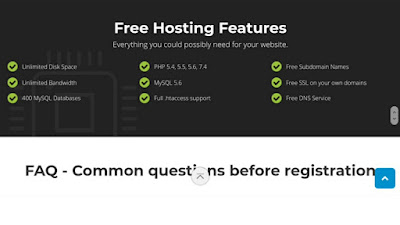







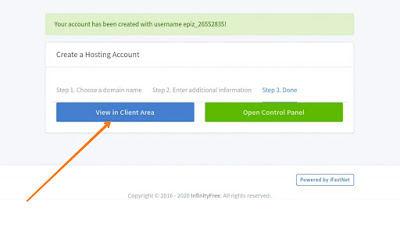






0 Comments